In today’s digital age, online collaboration tools have become essential for teams working remotely or across different locations. These tools help streamline communication, improve productivity, and make project management more efficient. Here’s a comprehensive guide to the best free tools for online collaboration.
1. Communication Tools

Effective communication is the backbone of any successful collaboration. Here are some of the best free tools to keep your team connected:
Slack
- Description: Slack is a powerful messaging platform that allows teams to communicate in real-time. It offers organized channels, direct messaging, and integration with various apps.
- Key Features:
- Organized channels for different topics or teams.
- Direct messaging and group chats.
- Integration with tools like Google Drive, Trello, and Zoom.
- File sharing and search functionality.
- Limitations:
- Free version limits the number of integrations and searchable messages.
Microsoft Teams
- Description: Microsoft Teams combines chat, video meetings, and file storage in one platform. It’s particularly useful for teams already using Microsoft 365.
- Key Features:
- Real-time chat and video conferencing.
- Integration with Microsoft 365 apps (Word, Excel, PowerPoint).
- File sharing and storage with OneDrive.
- Team and private channels.
- Limitations:
- The free version has limited storage and meeting duration.
Discord
- Description: Originally designed for gamers, Discord has evolved into a versatile communication tool for teams. It offers voice, video, and text communication.
- Key Features:
- Voice channels for real-time communication.
- Text channels for organized discussions.
- Screen sharing and video calls.
- Customizable notifications and roles.
- Limitations:
- Less integration with business tools compared to Slack and Teams.
2. Project Management Tools
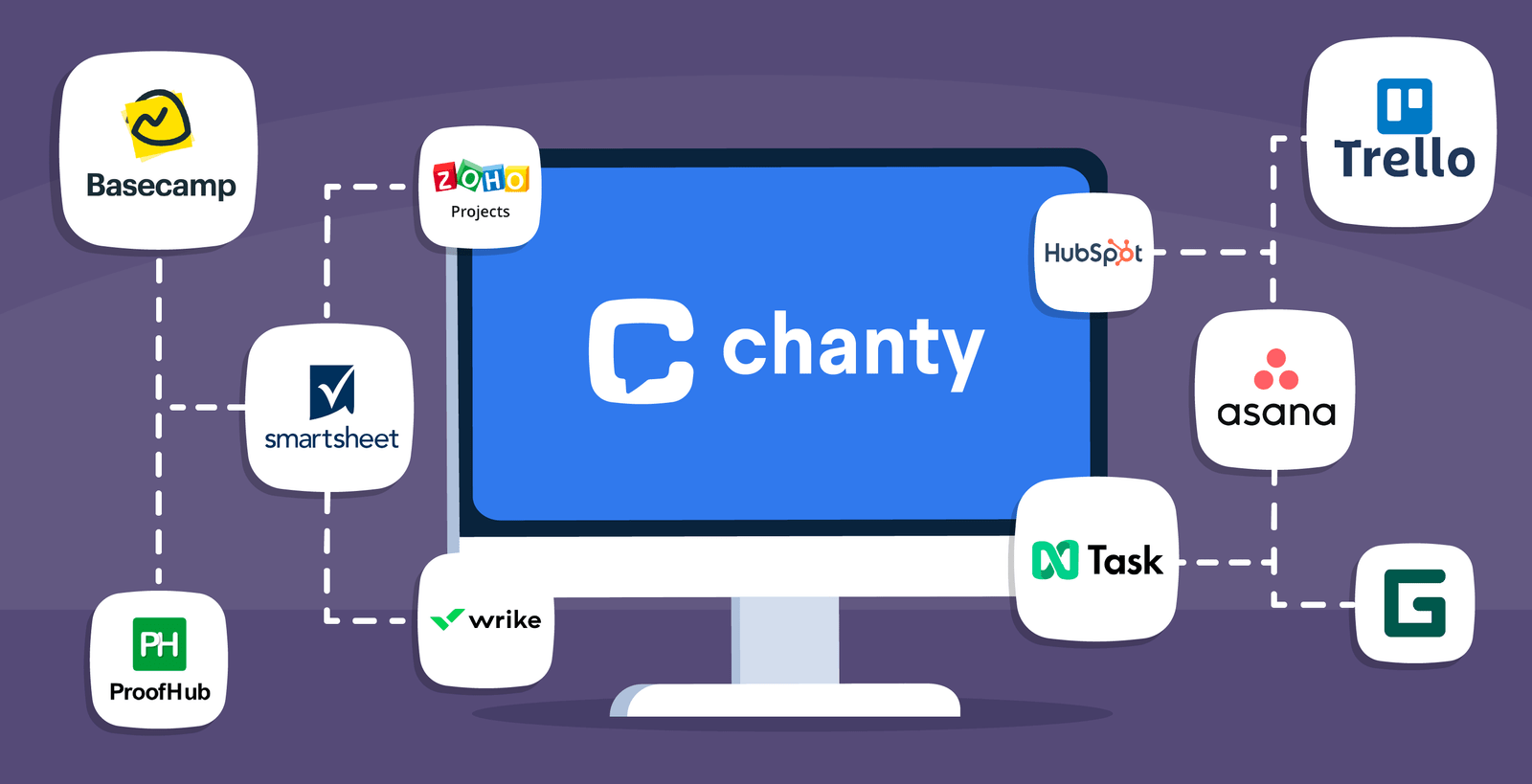
Managing tasks, deadlines, and resources is crucial for successful collaboration. The following tools are some of the best free options for project management:
Trello
- Description: Trello is a visual project management tool that uses boards, lists, and cards to help teams organize tasks and projects.
- Key Features:
- Drag-and-drop interface for task management.
- Customizable boards and lists.
- Integration with other tools like Slack, Google Drive, and Evernote.
- Collaboration features like comments, attachments, and due dates.
- Limitations:
- Limited advanced features in the free version.
Asana
- Description: Asana is a task and project management tool that helps teams organize their work and track progress.
- Key Features:
- Task assignments and due dates.
- Project timelines and progress tracking.
- Integration with apps like Slack, Google Drive, and Zoom.
- Customizable project views (list, board, calendar).
- Limitations:
- Free version lacks advanced reporting and timeline features.
ClickUp
- Description: ClickUp is an all-in-one project management tool that offers task management, document collaboration, and goal tracking.
- Key Features:
- Task management with multiple views (list, board, calendar).
- Time tracking and goal setting.
- Integration with over 1,000 apps.
- Customizable dashboards and workflow automation.
- Limitations:
- Some features are limited in the free version.
3. File Sharing and Collaboration Tools
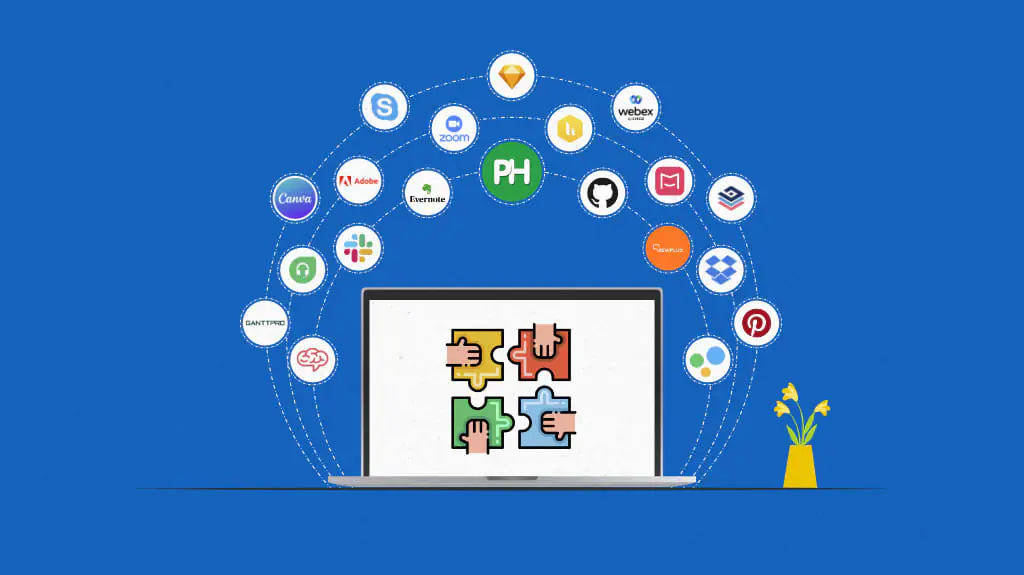
Sharing and collaborating on files is essential for teams working on documents, presentations, and other content. These tools make it easy to work together in real-time:
Google Drive
- Description: Google Drive is a cloud storage service that allows teams to store, share, and collaborate on files.
- Key Features:
- 15 GB of free storage.
- Real-time collaboration on documents, spreadsheets, and presentations.
- Integration with Google Workspace apps (Docs, Sheets, Slides).
- File sharing with customizable permissions.
- Limitations:
- Storage is shared across all Google services.
Dropbox
- Description: Dropbox is a cloud storage platform that allows teams to store and share files. It also offers basic collaboration features.
- Key Features:
- 2 GB of free storage.
- File synchronization across devices.
- File sharing with customizable permissions.
- Integration with tools like Slack and Zoom.
- Limitations:
- Limited free storage.
OneDrive
- Description: OneDrive is Microsoft’s cloud storage service, integrated with Microsoft 365. It’s ideal for teams using Microsoft products.
- Key Features:
- 5 GB of free storage.
- Integration with Microsoft 365 apps.
- Real-time collaboration on documents.
- File sharing with customizable permissions.
- Limitations:
- Limited free storage compared to Google Drive.
4. Video Conferencing Tools
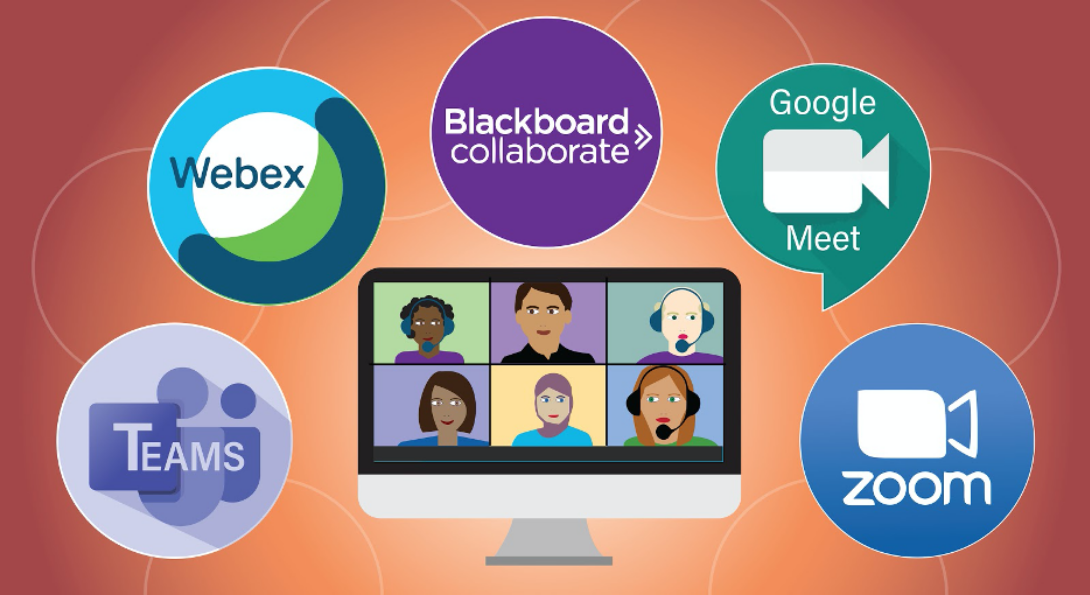
Face-to-face communication, even if virtual, is crucial for remote teams. These tools provide reliable video conferencing capabilities:
Zoom
- Description: Zoom is one of the most popular video conferencing tools, known for its reliability and ease of use.
- Key Features:
- HD video and audio conferencing.
- Screen sharing and virtual backgrounds.
- Meeting recording and chat features.
- Breakout rooms for smaller group discussions.
- Limitations:
- Free version limits meetings to 40 minutes for groups.
Google Meet
- Description: Google Meet is a video conferencing tool integrated with Google Workspace, making it ideal for teams using Google services.
- Key Features:
- Video meetings with up to 100 participants.
- Integration with Google Calendar and Gmail.
- Screen sharing and live captions.
- No time limit for meetings under 1 hour.
- Limitations:
- Some features require a Google Workspace subscription.
Jitsi Meet
- Description: Jitsi Meet is an open-source video conferencing tool that doesn’t require any account to use.
- Key Features:
- Unlimited meeting duration.
- Screen sharing and chat features.
- No account or download required.
- End-to-end encryption.
- Limitations:
- Fewer advanced features compared to Zoom and Google Meet.
5. Document Collaboration Tools

When working on documents together, real-time collaboration is essential. These tools make it easy for multiple people to edit and comment on documents simultaneously:
Google Docs
- Description: Google Docs is a cloud-based word processor that allows real-time collaboration on documents.
- Key Features:
- Real-time editing and commenting.
- Integration with Google Drive for storage.
- Version history and revision tracking.
- Offline editing capabilities.
- Limitations:
- Limited formatting options compared to Microsoft Word.
Microsoft Word Online
- Description: Microsoft Word Online offers a free, web-based version of Word, allowing teams to collaborate on documents.
- Key Features:
- Real-time collaboration and editing.
- Integration with OneDrive for storage.
- Access to Word’s core features.
- Document sharing with customizable permissions.
- Limitations:
- Some advanced features are only available in the desktop version.
Zoho Writer
- Description: Zoho Writer is a free online word processor that offers robust collaboration features.
- Key Features:
- Real-time editing and commenting.
- Integration with Zoho’s suite of apps.
- Document templates and formatting options.
- Offline editing capabilities.
- Limitations:
- Fewer integrations compared to Google Docs and Word Online.
Conclusion
Choosing the right collaboration tools can significantly enhance your team’s productivity and efficiency. The tools listed above offer a range of features that cater to different collaboration needs, from communication and project management to file sharing and video conferencing. Most importantly, they’re free, making them accessible for teams of all sizes.
When selecting a tool, consider the specific needs of your team and how each tool integrates with your existing workflow. With the right combination of these free tools, your team can stay connected, organized, and productive, no matter where you are.
This guide should provide you with a solid starting point to explore and choose the best free online collaboration tools for your team.

