Creating a professional LinkedIn profile is no longer optional—it’s essential. Whether you’re job hunting, building your personal brand, or expanding your professional network, your LinkedIn profile serves as your digital resume and first impression. With over 1 billion users on the platform, standing out requires more than just listing your job titles. This guide will walk you through the key steps to craft a polished, effective LinkedIn profile that showcases your skills, builds credibility, and attracts the right opportunities.
1. Choose the Right Profile Picture
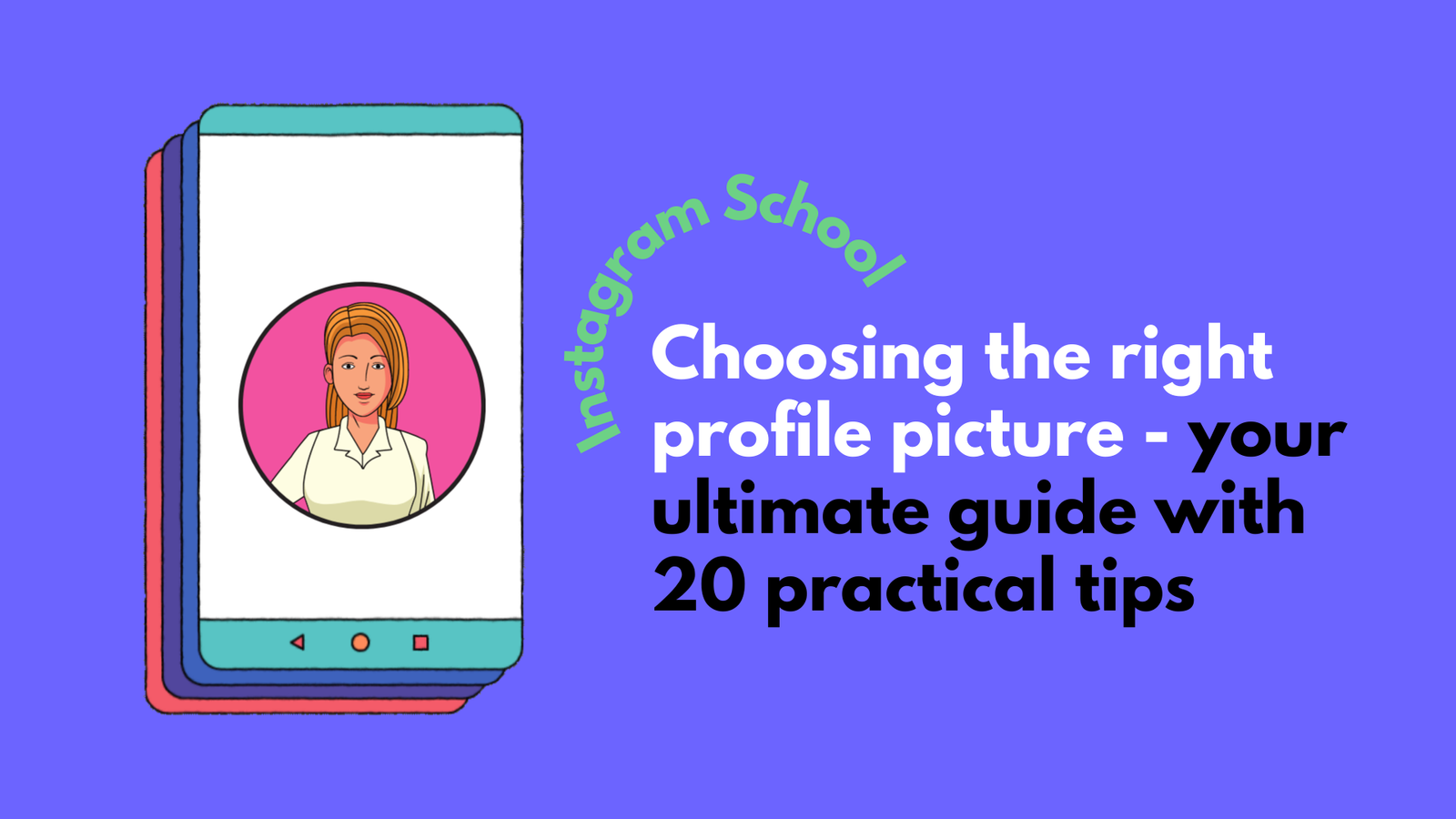
Your profile picture is the first thing people see, so it’s essential to choose a professional, high-quality image.
- Dress Appropriately: Wear attire that reflects your industry. A business suit or professional outfit is usually a safe choice.
- Use a Clear, High-Resolution Image: Ensure your face is clearly visible. The ideal size for a LinkedIn profile picture is 400×400 pixels.
- Smile: A warm, approachable expression can make you seem more friendly and open.
2. Create a Strong Headline
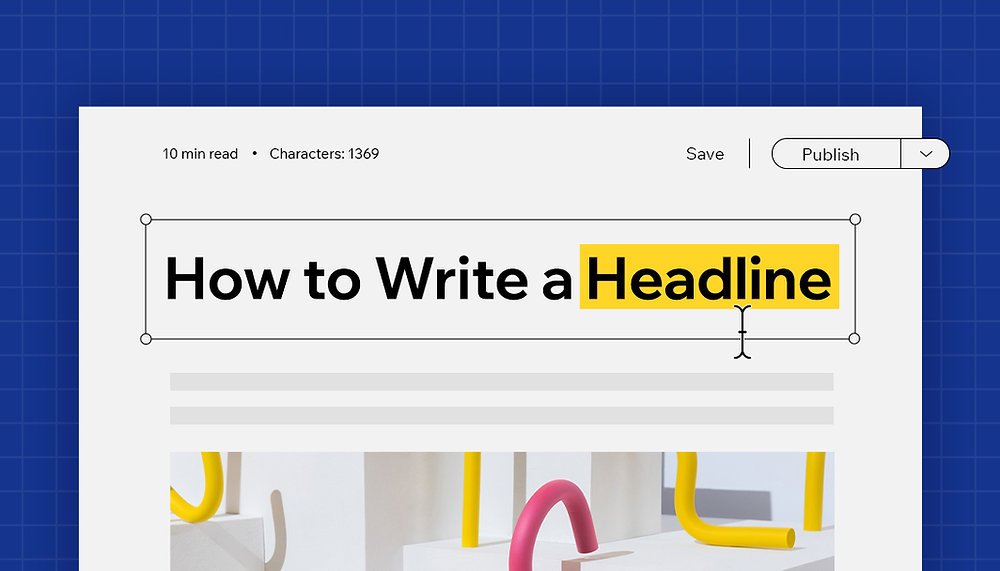
Your headline is more than just a job title. It should encapsulate who you are and what you do in a few concise words.
- Include Keywords: Use relevant industry keywords to help others find you.
- Highlight Your Unique Value: Instead of just listing your job title, think about what sets you apart.
- Keep It Short and Impactful: Aim for around 120 characters.
3. Craft a Compelling Summary (About Section)

Your summary is your elevator pitch. It’s where you can elaborate on your experience, skills, and what drives you professionally.
- Be Concise: Use clear, simple language to convey your message.
- Showcase Your Achievements: Highlight key accomplishments and experiences.
- Add a Personal Touch: Mention what motivates you or a brief insight into your personality.
4. Detail Your Work Experience
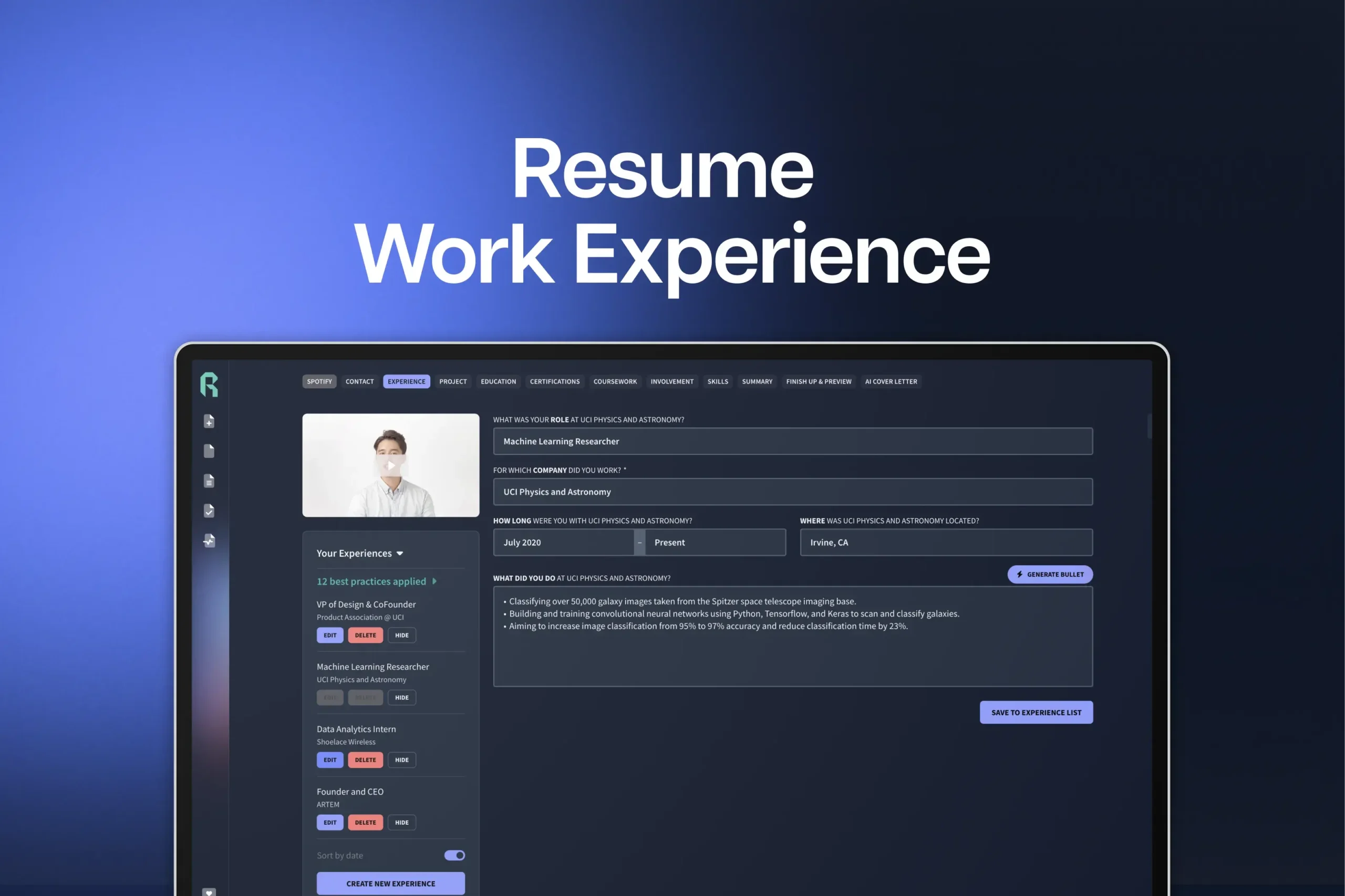
Your work experience section should provide a clear overview of your career history.
- Use Bullet Points: This makes it easier to read and scan through.
- Include Specifics: Mention your job responsibilities, key achievements, and the impact you had in each role.
- Incorporate Keywords: Align your job descriptions with industry-relevant terms that potential employers might search for.
5. List Your Skills

The skills section allows you to showcase your expertise.
- Choose Relevant Skills: Focus on skills that are most relevant to your industry and career goals.
- Prioritize Your Top Skills: Highlight the skills that best represent your strengths.
- Get Endorsements: Encourage colleagues and connections to endorse your skills to add credibility.
6. Build a Strong Network
Your network is one of the most valuable aspects of LinkedIn.
- Connect with Colleagues and Peers: Start by connecting with people you know—coworkers, classmates, and industry peers.
- Personalize Connection Requests: When sending a connection request, add a personal note to remind the person how you know each other.
- Join LinkedIn Groups: Engage with groups relevant to your industry to expand your network and participate in discussions.
7. Request Recommendations
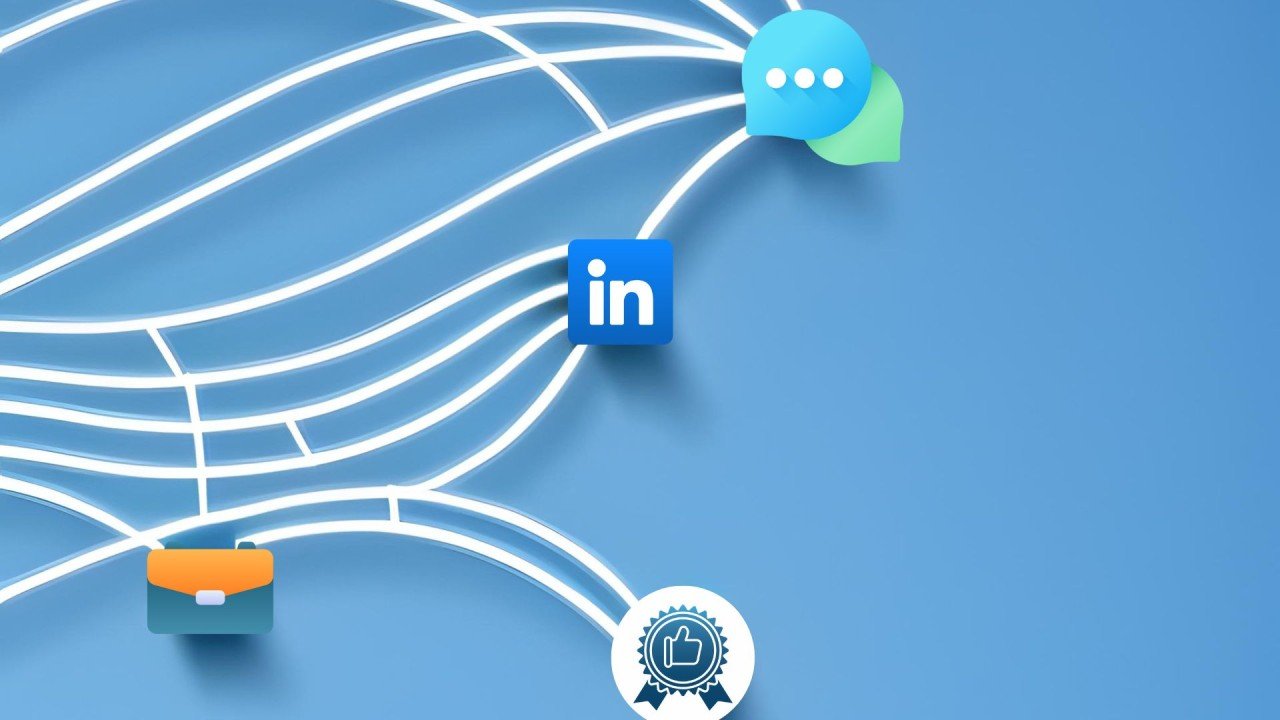
Recommendations from colleagues, clients, or supervisors can add significant weight to your profile.
- Reach Out to Previous Employers or Clients: Ask for recommendations from those who can speak positively about your work.
- Be Specific: When requesting a recommendation, be specific about what you’d like the person to highlight.
- Offer to Reciprocate: It’s courteous to offer to write a recommendation in return.
8. Add Volunteer Experience
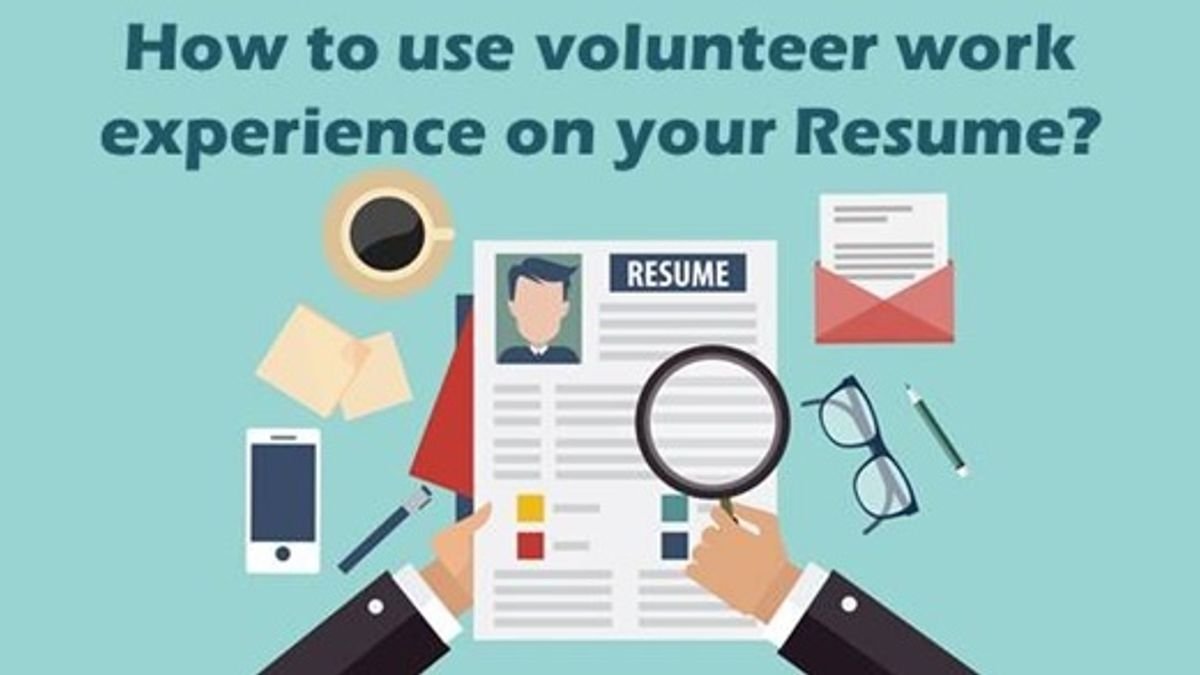
Volunteer experience can showcase your values and interests outside of work.
- Highlight Relevant Volunteer Work: Focus on volunteer roles that are related to your career or demonstrate key skills.
- Describe Your Role and Impact: Just like with job experience, detail what you did and the impact you had.
9. Customize Your LinkedIn URL
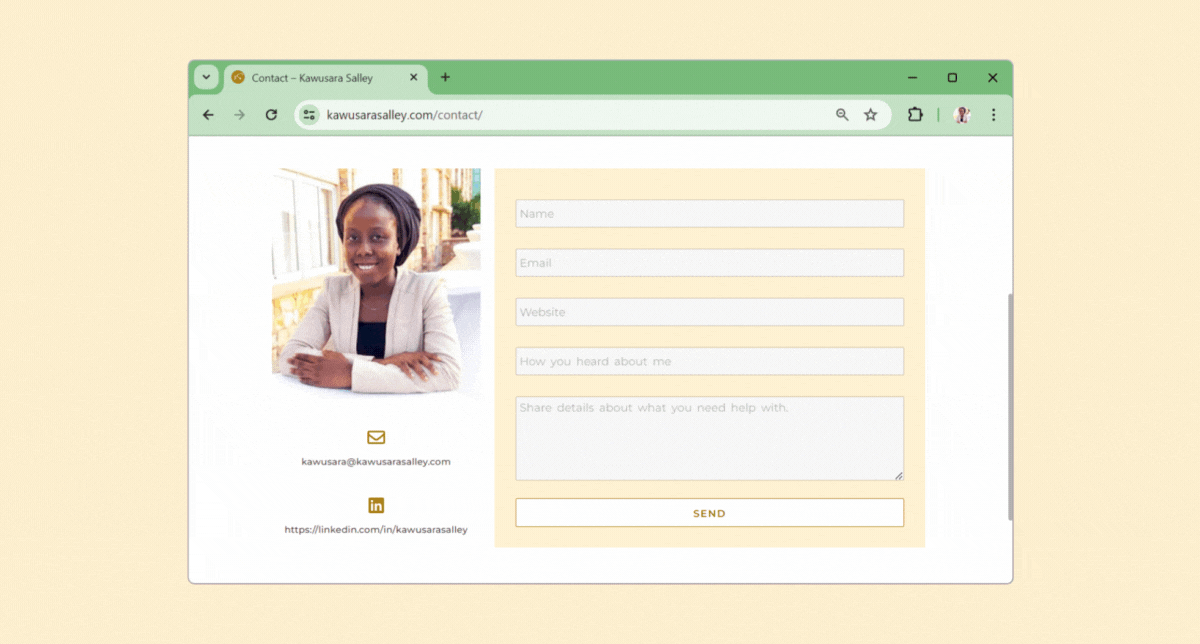
A customized LinkedIn URL looks more professional and is easier to share.
- Edit Your URL: Go to your profile settings and create a simple, memorable URL (e.g., linkedin.com/in/yourname).
- Use It in Your Email Signature: Add your LinkedIn URL to your email signature and other professional profiles.
10. Engage with Content

Being active on LinkedIn by engaging with content helps you stay visible to your network.
- Share Industry News and Insights: Posting regularly about industry trends or sharing articles demonstrates your knowledge.
- Comment on Posts: Thoughtful comments can help you stand out and show your expertise.
- Write Articles: LinkedIn’s publishing platform allows you to write articles on topics you’re passionate about, further establishing your authority in your field.
11. Keep Your Profile Updated

Regularly updating your LinkedIn profile ensures that it reflects your current skills, experiences, and achievements.
- Update Your Headline and Summary: As you grow in your career, make sure your headline and summary reflect your latest roles and achievements.
- Add New Skills and Certifications: Whenever you acquire a new skill or certification, add it to your profile.
- Review and Refresh Content: Periodically review your profile for outdated information and refresh it with new content.
FAQs: How to Create a Professional LinkedIn Profile
1. Why is a LinkedIn profile important?
A LinkedIn profile is essential for networking, job searching, and building a professional online presence. It allows you to connect with industry peers, showcase your experience, and attract potential employers or clients.
2. What should my LinkedIn profile picture look like?
Your profile picture should be professional, high-quality, and clear. It’s best to choose a headshot where you are dressed appropriately for your industry and smiling to convey approachability.
3. How do I write a good LinkedIn headline?
A good LinkedIn headline should be concise and impactful, summarizing your professional identity and unique value. Incorporate relevant industry keywords and avoid just listing your job title.
4. What should I include in my LinkedIn summary?
Your LinkedIn summary should be a brief yet compelling overview of your career, skills, and achievements. Highlight your unique strengths and what drives you professionally. Personalize it to reflect your personality and career goals.
5. How can I make my work experience section stand out?
To make your work experience stand out, use bullet points, include specific job responsibilities and achievements, and incorporate industry-relevant keywords. Focus on the impact you had in each role.
6. What are LinkedIn skills, and how should I use them?
LinkedIn skills are keywords that represent your expertise. Choose skills that are most relevant to your industry, prioritize your top strengths, and seek endorsements from your network to validate them.
7. How do I ask for a LinkedIn recommendation?
To ask for a recommendation, reach out to colleagues, supervisors, or clients who can speak positively about your work. Be specific about what you’d like them to highlight, and offer to write a recommendation in return.
8. Why should I customize my LinkedIn URL, and how do I do it?
Customizing your LinkedIn URL makes it more professional and easier to share. To customize, go to your profile settings and create a simple, memorable URL (e.g., linkedin.com/in/yourname).
9. How often should I update my LinkedIn profile?
You should update your LinkedIn profile regularly, especially after significant career changes like a new job, promotion, or acquiring a new skill or certification. Periodically review your profile to keep it current and relevant.
10. What kind of content should I share on LinkedIn?
Share industry news, insights, and trends that are relevant to your field. You can also engage with others’ posts through comments, share your own experiences, or publish articles to demonstrate your expertise.
11. How can I build my LinkedIn network effectively?
Start by connecting with people you know, such as colleagues, classmates, and industry peers. Personalize your connection requests and join LinkedIn groups to engage with a broader community within your industry.
12. What should I include in the volunteer experience section?
Include volunteer roles that are relevant to your career or demonstrate important skills. Describe your role and the impact you had, just as you would in the work experience section.
13. How can I make my LinkedIn profile stand out to recruiters?
To stand out to recruiters, ensure your profile is complete and up to date, use relevant keywords, highlight your achievements, and actively engage with content on the platform. Recommendations and a well-crafted summary also help attract attention.
14. Is it important to list all my jobs on LinkedIn?
It’s not necessary to list every job you’ve ever had, especially if they’re not relevant to your current career goals. Focus on the most recent and relevant positions that demonstrate your skills and experience.
15. How do endorsements work on LinkedIn?
Endorsements are a way for your connections to vouch for your skills. When someone endorses a skill on your profile, it adds credibility and visibility to that skill. You can also endorse others, which might encourage them to endorse you in return.
These FAQs cover the essentials of creating a professional LinkedIn profile, ensuring you can effectively utilize the platform to enhance your career prospects.
Creating a professional LinkedIn profile is more than just filling out a few fields. It’s about showcasing your professional identity, making connections, and positioning yourself as an expert in your field. By following these steps, you’ll create a LinkedIn profile that not only stands out but also opens doors to new opportunities in your career.

