Starting an e-commerce store has never been more accessible—or more essential. As consumers increasingly turn to online shopping for convenience and variety, launching your own digital storefront can open doors to unlimited business potential. Whether you’re a small business owner, a budding entrepreneur, or simply exploring a side hustle, setting up an e-commerce store is a strategic move in today’s digital economy. In this comprehensive guide, we’ll walk you through every step of the process—from choosing the right platform to optimizing for conversions—so you can confidently build, launch, and grow your online store.
1. Planning Your E-commerce Business

a. Define Your Niche and Target Audience
Before diving into the technical aspects, it’s crucial to define what you’ll be selling and to whom. Research your market to identify a profitable niche, and develop a clear understanding of your target audience. Consider factors like age, gender, location, interests, and buying behavior.
b. Conduct Competitor Analysis
Examine your competitors to understand what they’re doing right and where you can improve. Analyze their product offerings, pricing strategies, website design, and customer reviews. This will help you identify opportunities to differentiate your business.
c. Develop a Business Plan
Create a detailed business plan that outlines your business goals, target market, marketing strategies, and financial projections. This will serve as a roadmap for your e-commerce journey and help you stay focused as you grow.
2. Choosing the Right E-commerce Platform

a. Assess Your Needs
Select an e-commerce platform that aligns with your business goals. Consider factors such as ease of use, customization options, scalability, payment gateways, and integration capabilities with other tools like CRM or email marketing software.
b. Popular E-commerce Platforms
- Shopify: Known for its ease of use, Shopify is a popular choice for beginners. It offers a range of templates and an app store for extended functionality.
- WooCommerce: A WordPress plugin, WooCommerce is highly customizable and ideal for those with technical expertise.
- Magento: A powerful, open-source platform suited for larger businesses with complex needs.
- BigCommerce: Provides a robust set of features out of the box, making it a strong choice for growing businesses.
3. Domain Name and Hosting

a. Choose a Domain Name
Your domain name is your online identity. It should be short, memorable, and relevant to your brand. Use a domain name generator if you’re struggling to find the right one.
b. Register Your Domain
Once you’ve chosen a domain name, register it through a domain registrar like GoDaddy, Namecheap, or Google Domains.
c. Select a Hosting Provider
If you’re using platforms like WooCommerce or Magento, you’ll need reliable hosting. Look for providers that offer strong security, excellent customer support, and scalable plans. For Shopify and BigCommerce, hosting is included in the platform.
4. Designing Your E-commerce Website
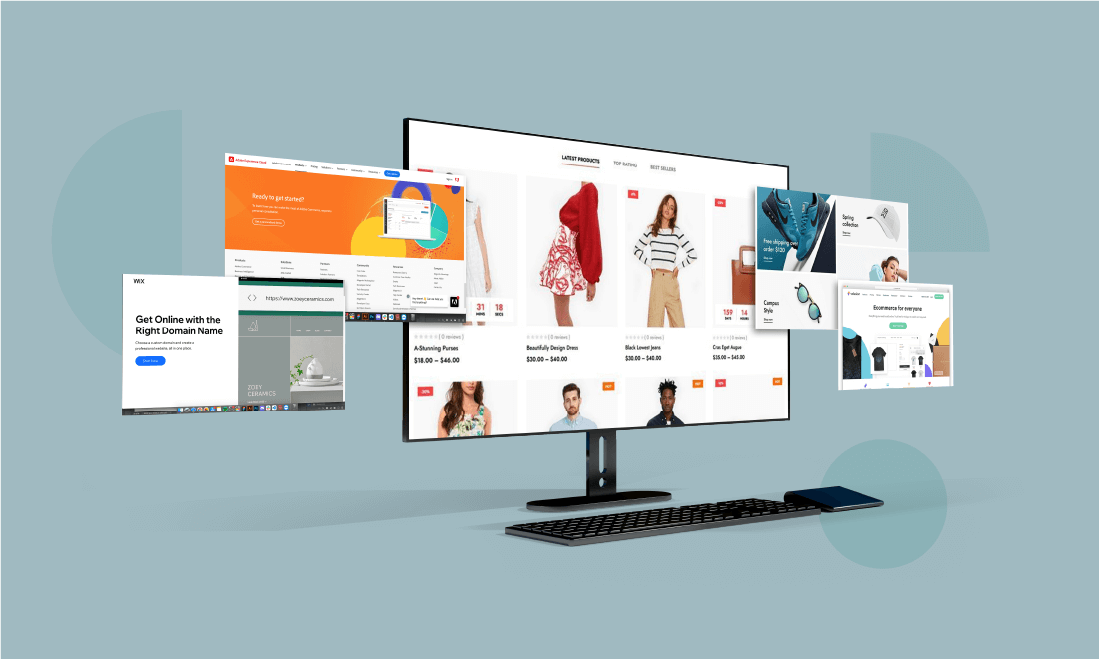
a. Choose a Template or Theme
Select a template or theme that reflects your brand’s personality. Make sure it’s mobile-responsive, as a significant portion of online shoppers use mobile devices.
b. Customize Your Website
- Logo and Branding: Incorporate your logo and brand colors to ensure consistency.
- Navigation: Ensure easy navigation with clear menus and search functionality.
- Product Pages: Create detailed product pages with high-quality images, descriptions, and customer reviews. Include related products to encourage upselling.
c. User Experience (UX)
Focus on creating a seamless user experience by optimizing page load times, simplifying the checkout process, and ensuring easy navigation. Test your site across different devices and browsers to ensure consistency.
5. Adding Products to Your Store

a. Organize Your Inventory
Before adding products, organize your inventory. Categorize products by type, brand, or collection to make it easier for customers to find what they’re looking for.
b. Write Compelling Product Descriptions
Your product descriptions should be clear, informative, and persuasive. Highlight key features, benefits, and specifications. Use bullet points for easy readability.
c. Use High-Quality Images
Invest in professional photography to showcase your products. Use multiple images to show different angles, and consider adding zoom functionality for a closer look.
d. Set Pricing and Inventory Levels
Determine your pricing strategy, taking into account your costs, competitors, and target market. Set up inventory tracking to avoid overselling.
6. Setting Up Payment and Shipping

a. Choose Payment Gateways
Offer a variety of payment options to cater to different customer preferences. Popular payment gateways include PayPal, Stripe, Square, and Authorize.net. Ensure your chosen gateway supports your currency and region.
b. Configure Shipping Options
Decide on your shipping strategy, whether it’s free shipping, flat-rate shipping, or real-time carrier rates. Integrate with shipping providers like FedEx, UPS, or USPS to automate the process. Consider offering international shipping if you’re targeting a global audience.
c. Set Up Taxes
Set up your tax rates based on your location and the locations of your customers. Most e-commerce platforms offer automated tax calculations, making compliance easier.
7. Implementing Security Measures

a. SSL Certificate
Secure your website with an SSL certificate, which encrypts data and builds trust with customers. Many hosting providers include SSL certificates in their packages.
b. PCI Compliance
Ensure your store is PCI DSS compliant, which is necessary for handling credit card payments. Most payment gateways will cover this, but it’s essential to understand your responsibilities.
c. Regular Backups
Set up regular backups of your website to protect against data loss. Many hosting providers offer automated backups, or you can use third-party services.
8. Marketing Your E-commerce Store
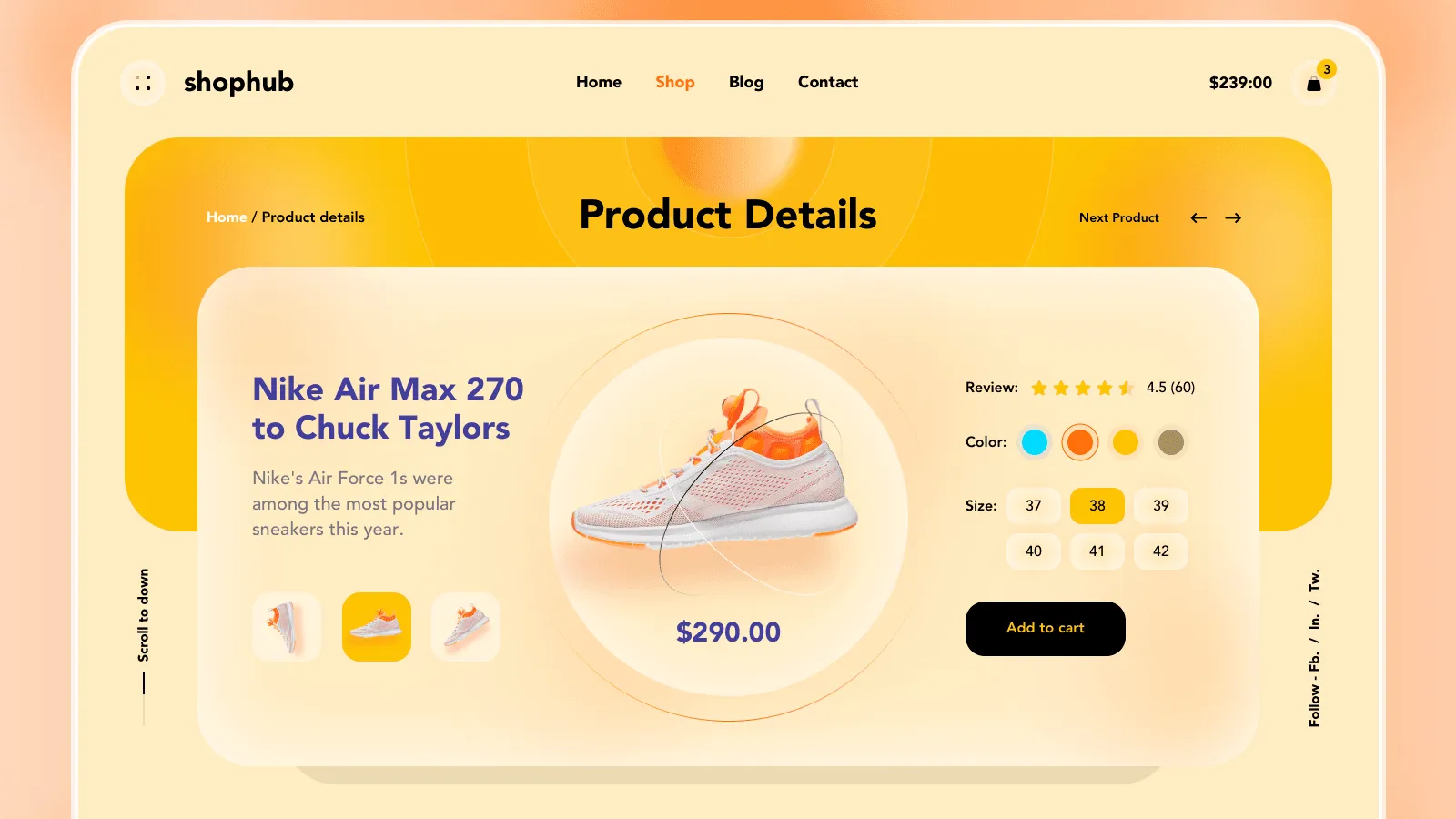
a. Search Engine Optimization (SEO)
Optimize your website for search engines to drive organic traffic. Focus on keyword research, meta tags, alt text for images, and creating valuable content through a blog.
b. Social Media Marketing
Leverage social media platforms like Instagram, Facebook, and Pinterest to promote your products and engage with your audience. Use targeted ads to reach potential customers.
c. Email Marketing
Build an email list to stay in touch with your customers. Use email campaigns to announce new products, offer promotions, and send personalized recommendations.
d. Influencer Marketing
Collaborate with influencers in your niche to reach a broader audience. Influencers can provide authentic endorsements that resonate with their followers.
9. Launching Your E-commerce Store

a. Test Everything
Before going live, thoroughly test your website. Check for broken links, ensure the checkout process works smoothly, and confirm that all integrations are functioning.
b. Soft Launch
Consider a soft launch to a limited audience before your full launch. This allows you to gather feedback and make any necessary adjustments.
c. Announce Your Launch
Once you’re confident everything is ready, announce your launch across all your marketing channels. Offer a special promotion or discount to incentivize first-time customers.
10. Post-Launch Considerations

a. Monitor Performance
Use analytics tools like Google Analytics to monitor your store’s performance. Track metrics like traffic, conversion rates, and average order value to identify areas for improvement.
b. Customer Support
Provide excellent customer support to build trust and encourage repeat business. Offer multiple support channels, such as live chat, email, and phone support.
c. Continuous Improvement
Regularly update your website with new products, blog content, and features. Stay informed about industry trends and adapt your strategies to remain competitive.
Here are some frequently asked questions (FAQs) related to setting up an e-commerce store:
FAQs About Setting Up an E-commerce Store
1. What are the basic requirements to start an e-commerce store?
- Answer: The basic requirements include a business plan, a niche or product to sell, an e-commerce platform, a domain name, reliable web hosting, a secure payment gateway, and a marketing strategy.
2. How much does it cost to set up an e-commerce store?
- Answer: The cost varies depending on the platform and tools you choose. For a basic store, expect to spend anywhere from $500 to $5,000. Costs can increase with custom designs, additional features, and advanced marketing strategies.
3. Which e-commerce platform is best for beginners?
- Answer: Shopify is often recommended for beginners due to its ease of use, all-in-one hosting, and extensive support resources. WooCommerce is also a good option if you’re familiar with WordPress.
4. Can I sell internationally from my e-commerce store?
- Answer: Yes, most e-commerce platforms support international sales. You’ll need to consider shipping logistics, taxes, and compliance with international regulations.
5. What payment methods should I offer?
- Answer: It’s best to offer multiple payment methods, such as credit/debit cards, PayPal, and digital wallets like Apple Pay or Google Pay. Offering a variety of options can increase conversions.
6. How do I ensure the security of my e-commerce store?
- Answer: Implement an SSL certificate, use a secure payment gateway, ensure PCI DSS compliance, and regularly update your software to protect against vulnerabilities. Regular backups and strong passwords are also essential.
7. How can I drive traffic to my e-commerce store?
- Answer: Use a mix of SEO, social media marketing, email marketing, and paid advertising. Content marketing and influencer partnerships can also be effective in driving traffic.
8. Do I need to charge sales tax?
- Answer: Yes, you generally need to charge sales tax based on the location of your business and your customers. Most e-commerce platforms offer tools to automate tax calculations.
9. What should I include in my product descriptions?
- Answer: Include key features, benefits, specifications, and any relevant usage instructions. High-quality images and customer reviews also enhance product descriptions.
10. How do I handle returns and refunds?
- Answer: Establish a clear return and refund policy that’s easy for customers to understand. Include instructions on how customers can return items and under what conditions refunds are issued.
11. What are some common challenges when starting an e-commerce store?
- Answer: Common challenges include attracting customers, managing inventory, handling logistics, and staying competitive in a crowded market. Continuous learning and adaptation are key to overcoming these challenges.
12. Can I integrate my e-commerce store with social media platforms?
- Answer: Yes, many e-commerce platforms allow integration with social media channels like Facebook, Instagram, and Pinterest. This allows you to sell directly through these platforms or use them for marketing.
13. How do I handle shipping logistics?
- Answer: Decide on your shipping strategy (e.g., free shipping, flat-rate, real-time carrier rates) and integrate with shipping providers for automated processing. Consider offering multiple shipping options to meet customer preferences.
14. What customer support options should I offer?
- Answer: Provide multiple support channels like live chat, email, and phone. Offering a comprehensive FAQ section and clear contact information can also improve customer satisfaction.
15. How often should I update my e-commerce store?
- Answer: Regular updates are essential. Update your store with new products, content, and features periodically. Regularly review your website for any technical issues or opportunities for improvement.
These FAQs cover a broad range of concerns that new e-commerce entrepreneurs typically have, offering a solid foundation for starting and running a successful online store.
Conclusion
Setting up an e-commerce store is a complex but rewarding process. By following these steps, you can create a successful online business that stands out in a crowded market. Remember, the key to long-term success is continuous learning and adaptation. As you gain experience, you’ll refine your strategies and grow your store into a thriving e-commerce business.

